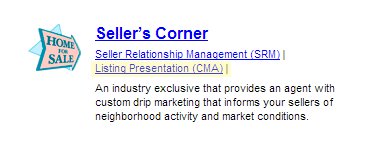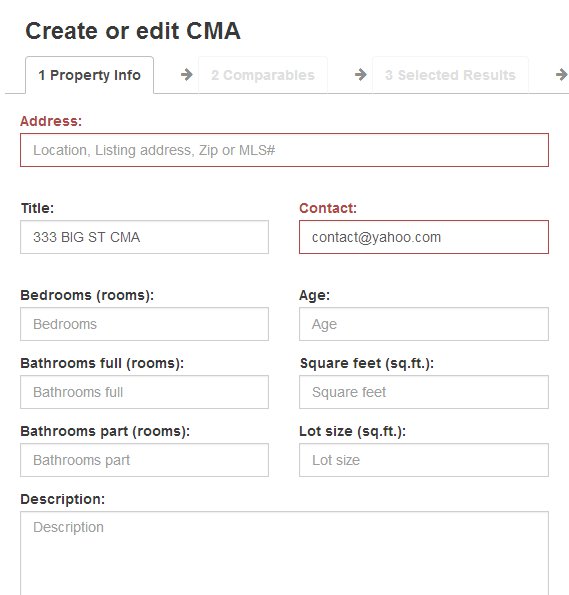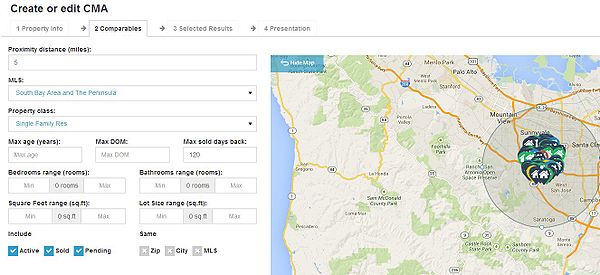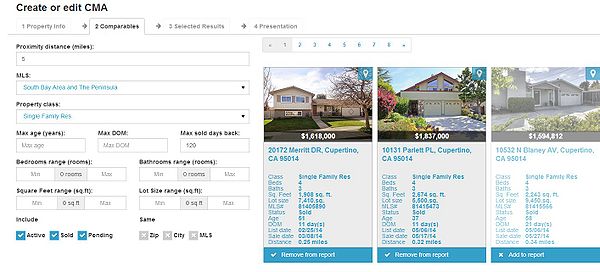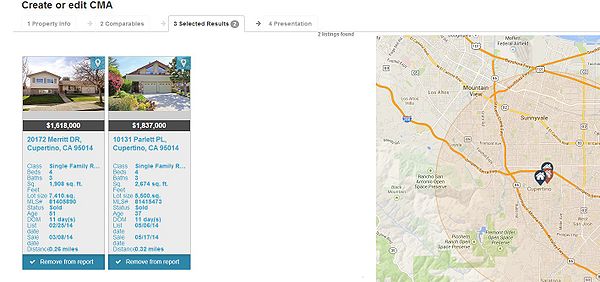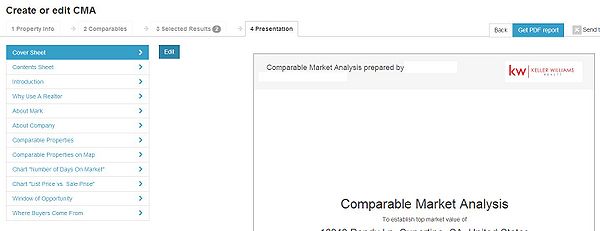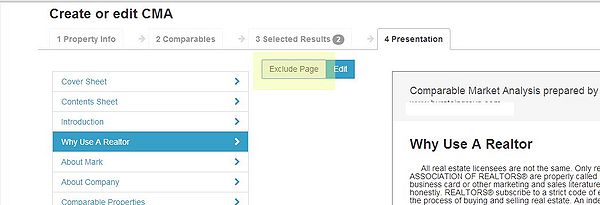Comparable Market Analysis
From PropertyMinder WIKI
This feature is meant for sellers/listing agents. It allows you to complete a Home Evaluation Request in the Toolkit and send the report via email to your prospective client or print it for a listing appointment. The report will contain comparable active/pending/sold properties usually in a close proximity and similar criteria as the home seller's house.
To create Home Evaluation Report
- Login to your Toolkit.
- Under the SELLERS CORNER area, click Listing Presentation (CMA).
- Click 'Create new CMA.
- Enter Property Information
- Name your report in the Title field and assign it to a contact from your contact list by inputting your desired contact or selecting it from the drop-down menu.
- Enter the subject property information:
- Click Save & Next
- Comparable Search
- Scroll down to search results and select which Comparable properties you would like to add to the CMA report
- View the selected properties
- Presentation
- Generate report
- Click on the Generate PDF button.
- PDF will compile itself. Note: This may take a couple of minutes.
- Click Get PDF Report to download the PDF to your computer.
- Click the “Send to Client” button if you would like the PDF sent to your client by e-mail.
- Click the “Available for Clients” button if you would like the CMA available for download to clients through your website.
-
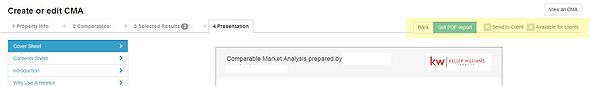
- You can return to any step at any time by clicking on its name on the upper navigation bar.
All the reports which you have created before are available to you on CMA page.
Please note when your potential clients leave a request for CMA through the Home Evaluation page on your website you also will see this record in the list of CMA.