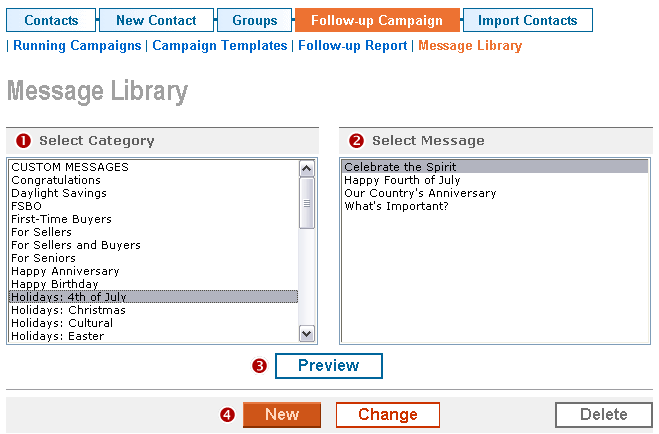Message Library
From PropertyMinder WIKI
Revision as of 06:58, 15 June 2011 by 192.168.77.104 (Talk)
The message library contains a library of pre-written messages that you can use while creating a campaign. Examples include: self-promotional, greeting, introductory, seller, buyer, thank you, birthday, home anniversary and other messages.
PropertyMinder will continue to add more templates to this Message Library in the future. If you have any suggestions, please email support@propertyminder.com.
To view the message library:
- Go to Client Relationship Management.
- Click Follow-up Campaign.
- Then click the Message Library link under the Follow-up Campaign button.
To add your own message to the message library:
- Select New button to compose a new message.
- Click Save to save it in the Custom Message' category in the Message Library.
To edit an existing message:
- To edit an existing letter in the Message Library, select the message from among the different categories, and click Change to modify the message.
- On the Edit Message page, click Save As and provide a name for the message that you would like to save in the Message Library (Custom Messages category).