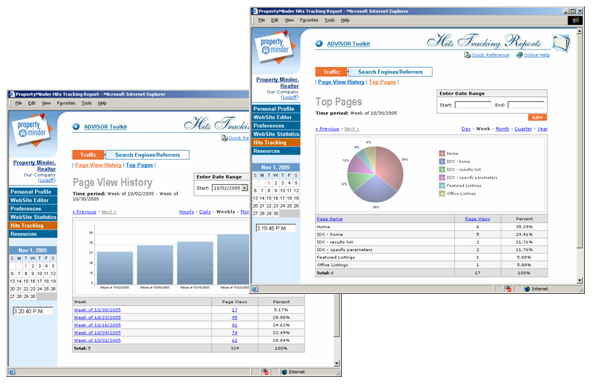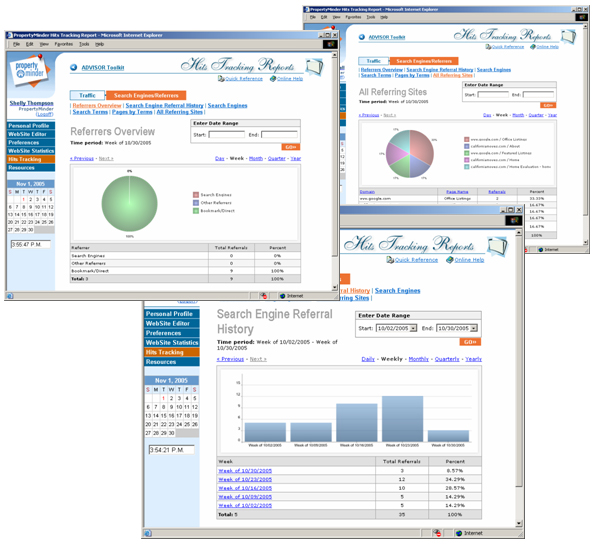Hits Tracking
From PropertyMinder WIKI
Hits Tracking
PropertyMinder offers several options for examining the way your visitors use your website. In addition to Website Statistics, Hits Tracking reports generated by our comprehensive system will help you to identify which sections of your website are most useful for your potential clients. With these reports you will easily answer the following important questions:
- Where is the traffic to your website coming from?
- Which are the most popular pages on your site?
- What is the most effective type of advertising for your website?
- What are the popular keywords and search terms that lead visitors to your website?
Seven comprehensive Hits Tracking reports are available for your website traffic. The statistics generated by date range and listed by URL.
- Page View History provide you with summarized information of total website traffic
- Top Pages offers the history of the top page views on your website for a specific period of time
- Referrers Overview - a list of all referring websites
- Search Engine Referral History - shows traffic from search engines only
- Search Engines - same as previous but separated into search engine websites
- Search Terms - lists search engine terms your website visitors used to find your website
- Pages by Terms - same as previous but separated by pages of your website
- All Referring Sites - a list of all websites where your visitors came from.
To view website statistics reports:
- Login to your Toolkit
- On the left navigation menu click Hits Tracking button
- On Hits Tracking page click Traffic or Search Engines/Referrers to navigate to the report you would like to see