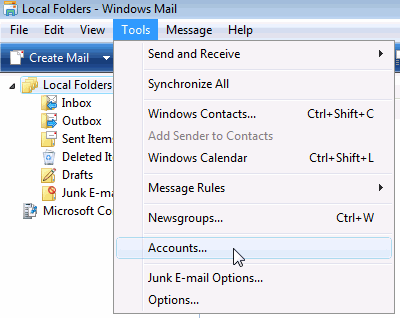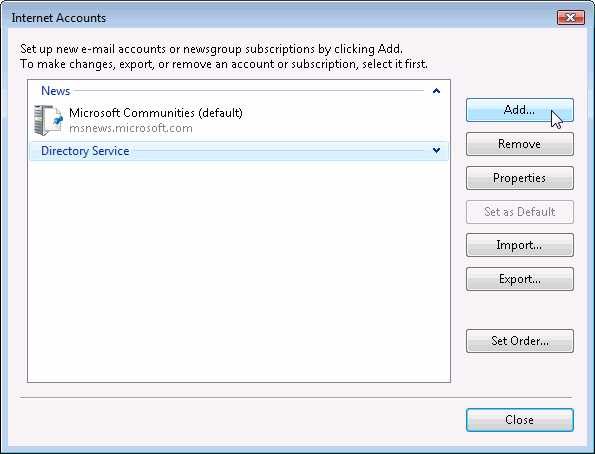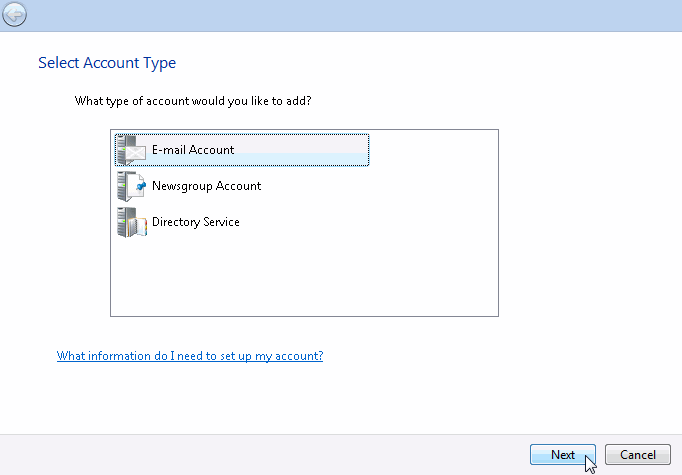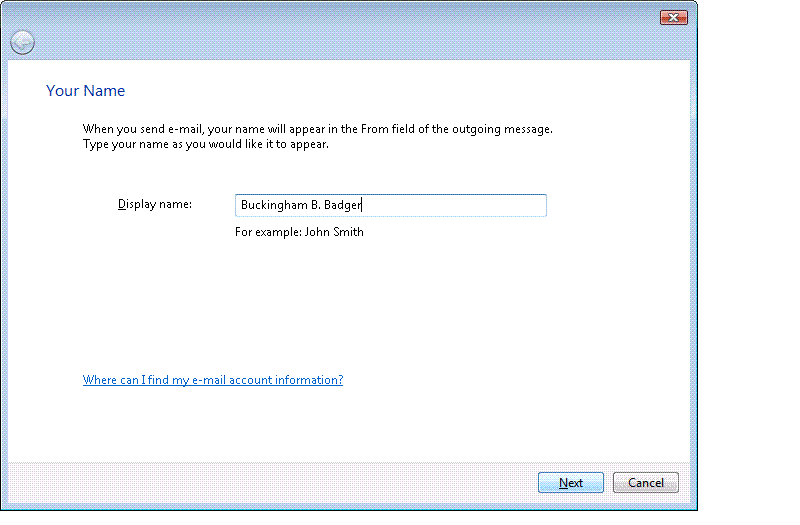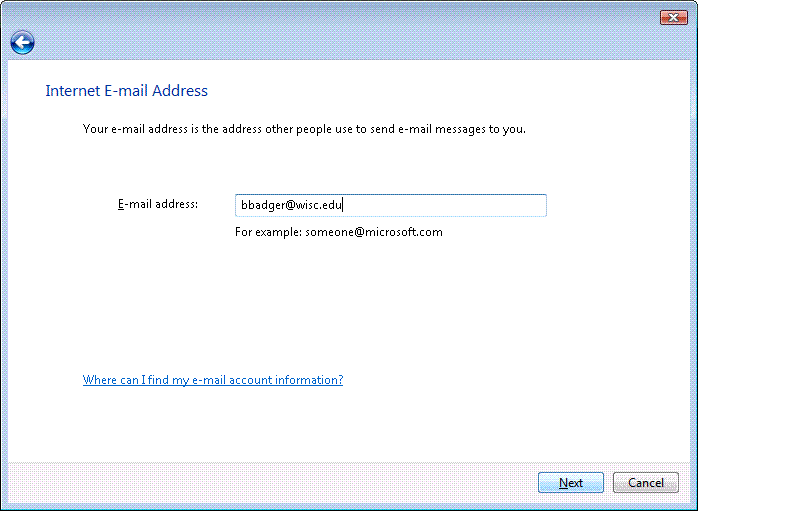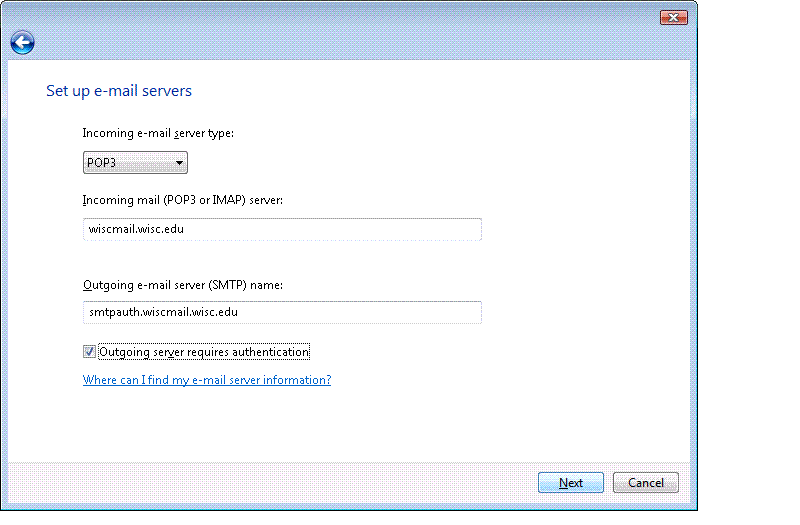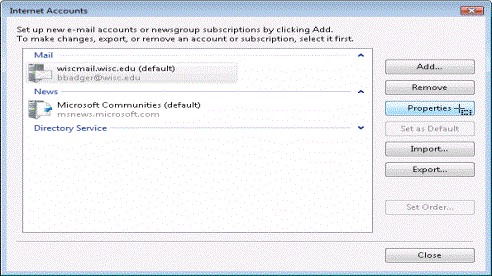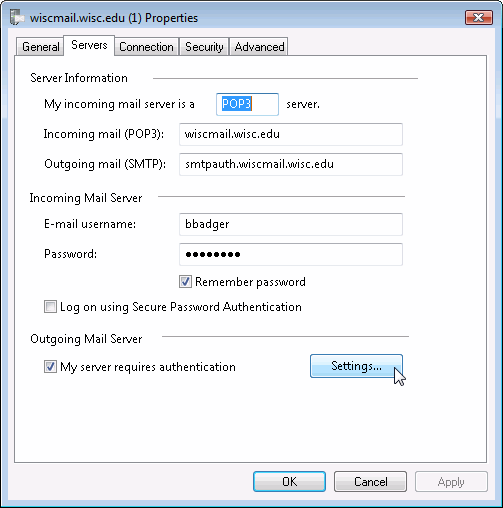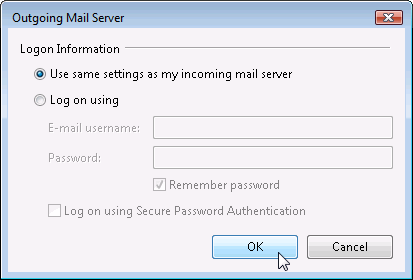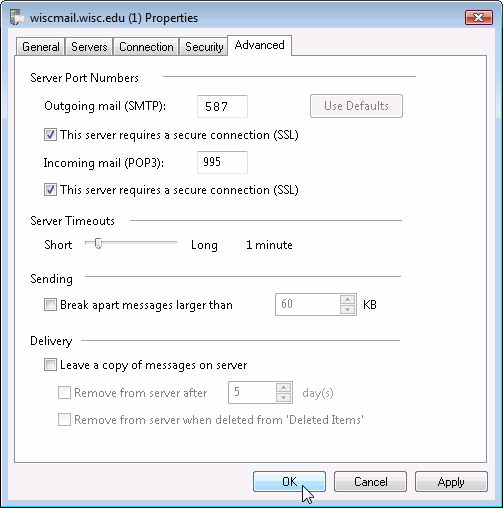Vista Mail Setup
From PropertyMinder WIKI
(Difference between revisions)
(Created page with "# Open Vista Mail. # Go to '''Tools''' and then select '''Accounts'''. #:link=http://wiki.propertyminder.com/images/5/58/Vista00.gif # Select '''Add''...") |
|||
| Line 21: | Line 21: | ||
# Make sure that the user has the appropriate ISP information entered in here. | # Make sure that the user has the appropriate ISP information entered in here. | ||
#:[[File:Vista071.gif|border|link=http://wiki.propertyminder.com/images/d/d3/Vista071.gif]] | #:[[File:Vista071.gif|border|link=http://wiki.propertyminder.com/images/d/d3/Vista071.gif]] | ||
| - | # Go to the Advanced Tab. The port settings will vary depending on who the ISP is. | + | # Go to the '''Advanced''' Tab. The port settings will vary depending on who the ISP is. |
#:[[File:Vista08.gif|border|link=http://wiki.propertyminder.com/images/b/be/Vista08.gif]] | #:[[File:Vista08.gif|border|link=http://wiki.propertyminder.com/images/b/be/Vista08.gif]] | ||
| - | # A test message can be sent to support@propertyminder.com to verify send and receive is working. | + | # A test message can be sent to [mailto:support@propertyminder.com?Subject=test%20message support@propertyminder.com] to verify send and receive is working. |
Latest revision as of 04:57, 20 June 2011
- Open Vista Mail.
- Go to Tools and then select Accounts.
- Select Add to add a new email account.
- Select Email Account and select Next.
- Enter in your Full Name and then select Next.
- Enter in your email address and select Next.
- Select POP3 for the Incoming email server type.
- Highlight the new account and select Properties.
- Go to the Servers tab and verify the account settings. Check My Server Requires Authentication under Outgoing Mail Server and select Settings.
- Make sure that the user has the appropriate ISP information entered in here.
- Go to the Advanced Tab. The port settings will vary depending on who the ISP is.
- A test message can be sent to support@propertyminder.com to verify send and receive is working.