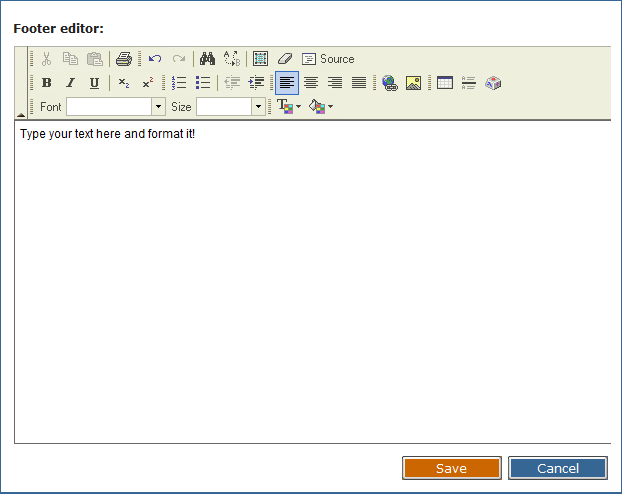How do I edit the text at the bottom of the homepage
From PropertyMinder WIKI
- Login to your Admin Toolkit and go to Website Editor.
- Select Footer and Voice
-

- Select Change for Show Footer.
-
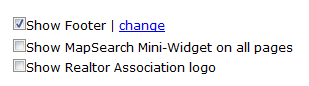
- You will now be able to edit the text at the bottom of your homepage. You can use the tool bar to select different fonts or to add hyperlinks. Be sure to hit Save to save your updates.
-