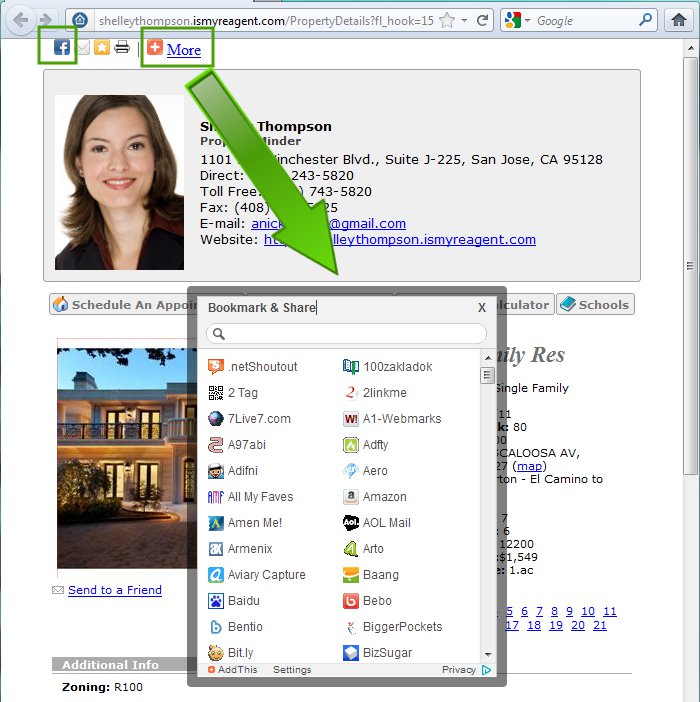How to share listings on social media websites
From PropertyMinder WIKI
If you want to share your new listing on one of social media websites like Facebook, Twitter, etc. open the listing link from your website and click on top left corner on one of the following buttons Facebook or More.
If you click Facebook button, a new window will be opened and you will be offered to share the listing on your Facebook wall (your friends will see it in News feed).
If you click More button you will be offered an additional list where you can post your listing.
Please not you have to be LOGGED OUT from toolkit before sharing your listings.