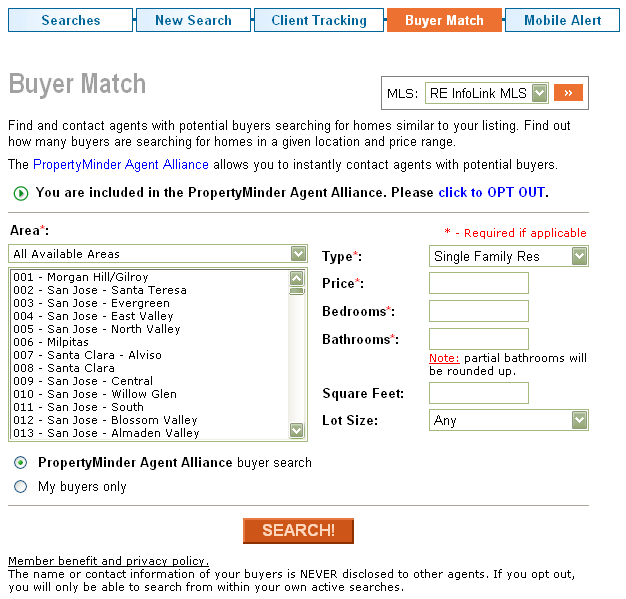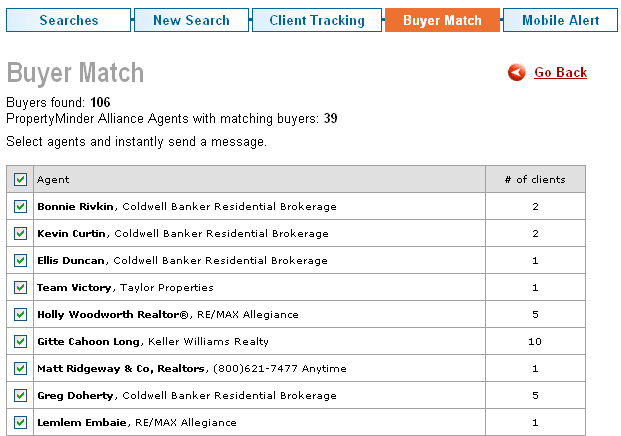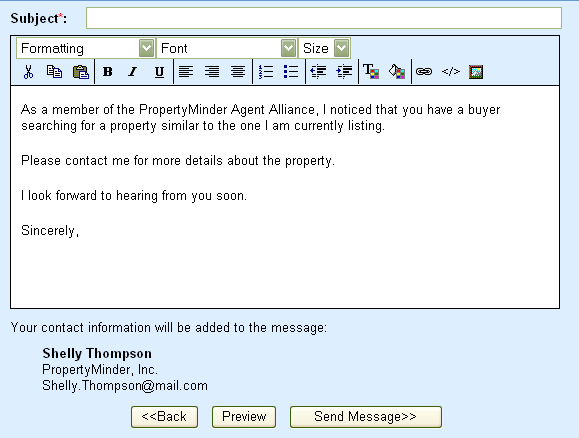How to setup Buyer Match
From PropertyMinder WIKI
The Buyer Match section of your site will allow you to send information about a listing that you have to other agents in your area who are also using PropertyMinder to see if they have clients on their sites who are running searches that might match one of your listings. Please follow the instructions below to setup a Buyer Match message.
- Login to your Toolkit and select MLS Searches.
- Select the Buyer Match option.
- The Buyer Match feature can only be used for one property at a time. It cannot be used to send multiple properties at one time. Enter in the Area of the property and the Price, Bedrooms and Bathrooms and select Search.
- You will see a list of all the Buyers found and a listing of the members of the PropertyMinder Alliance Agents. If you do not want to send your Buyer Match email to certain Realtors, you can uncheck their name and they will not receive the notification.
- Enter in a Subject for your Buyer Match email and update the body of the message to include any relevant information about the property. Please do a Preview before you send the message to make sure that everything looks correct and there are no errors in the message. When you are finished with your message and have done a preview, select Send Message to send your listing information to the other agents.