Social Media links
From PropertyMinder WIKI
- Login to your Admin Toolkit.
- Go to the Personal Profile.
- Scroll down until you see Social Media Links.
-
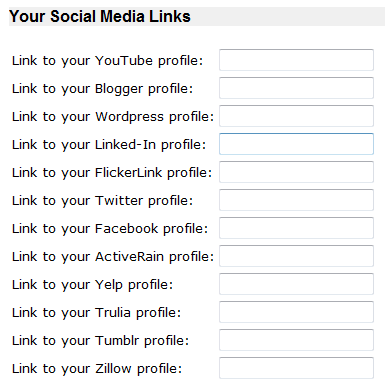
- Enter in the URL for your social media pages.
- Please be sure to hit Submit at the bottom of the page to save your changes.
- The social media icons will be added to your homepage.