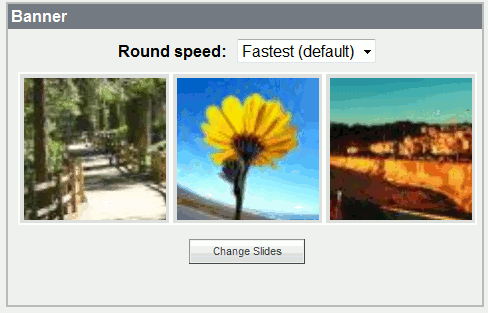Changing the Scrolling photos on the HomeScape Template
From PropertyMinder WIKI
- Login to your Toolkit and then select Website Editor.
- Select Custom Website Designer.
- Select Colors and Settings.
- Scroll down to the Banner section and select Change Slides.
- If you would like to use the default photos, select Media Library.