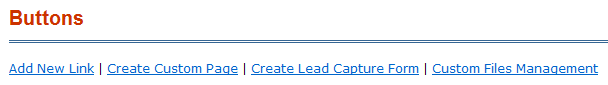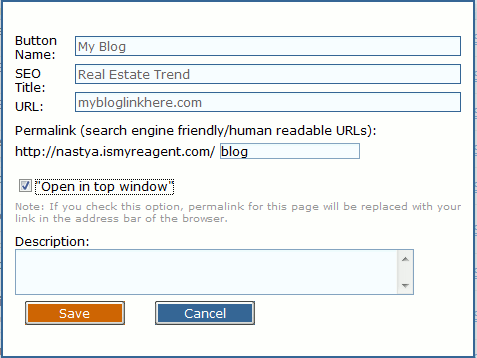How to add a new link button on the site
From PropertyMinder WIKI
- Login to your Toolkit and select Website Editor.
- Select Buttons.
- Select Add New Link.
- Enter in the Title of your new button and then enter in the URL or WWW address of the site that you would like to link to and select Save.
- Please be sure to go to the bottom of the list to Enable your new link button.