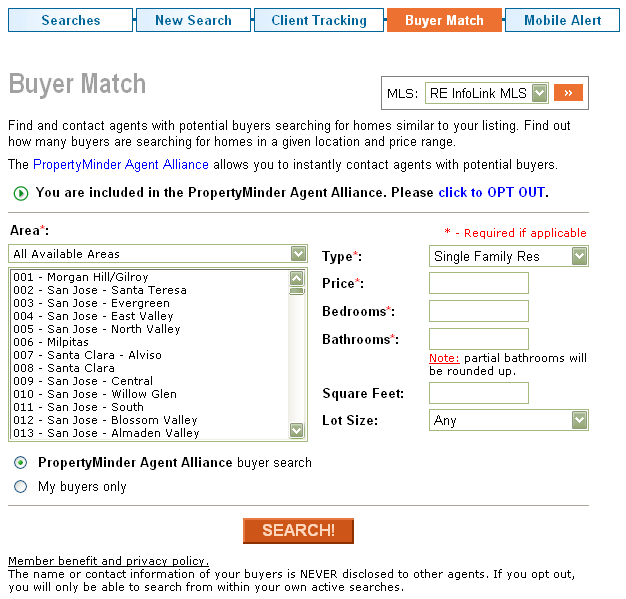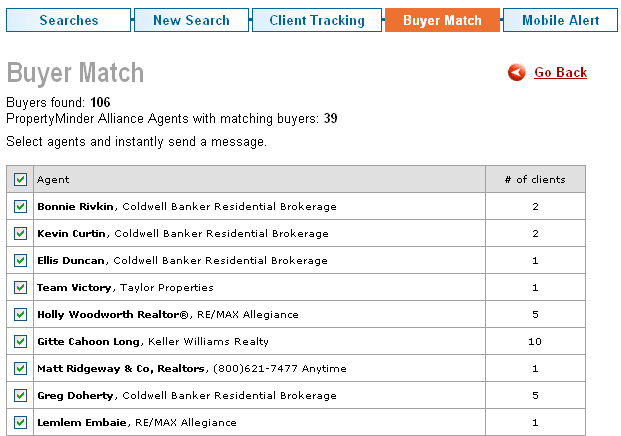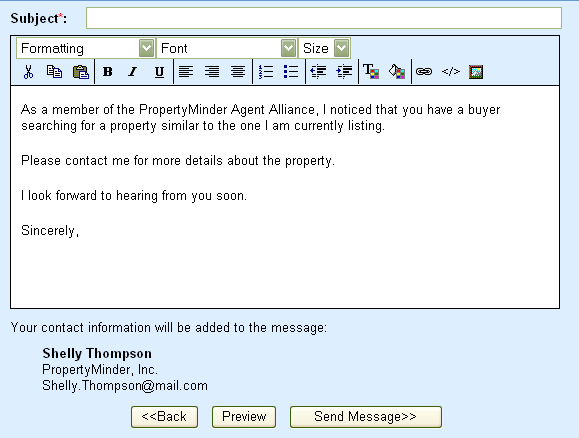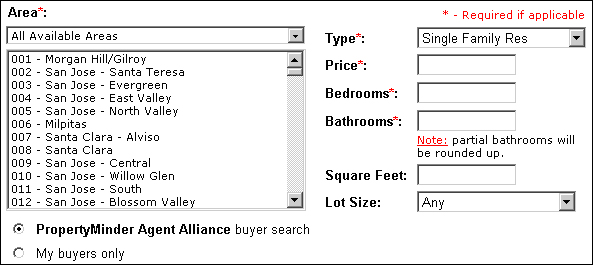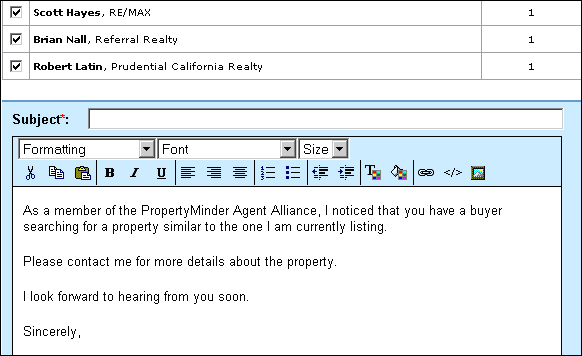Buyer Match
From PropertyMinder WIKI
What can I do with the Buyer Match tool?
PropertyMinder's BUYER MATCH technology allows you to instantly find potential buyers within the PropertyMinder Agent Alliance, and announce your listing.
You can use the BUYER MATCH tool to contact agents who have buyers searching for homes similar to your listing, or to estimate how many buyers are searching for homes in a given location and price range.
You can find potential buyer prospects for your listing within:
- PropertyMinder Agent Alliance members <buyer search>
- Your buyers with active searches
You can also use the buyer match tool to:
- Expand your agent network through the PropertyMinder Agent Alliance.
- Instantly show a potential seller how many buyers you can advertise their listing to.
- Persuade the seller to make improvements to the property by showing them the effect of adding a new feature on the price and marketability of the listing.
- Determine the appropriate market price of the listing for a quick sale.
- Give your buyers a larger choice of listings.
What is the Property Minder Agent Alliance?
As a PropertyMinder Agent Alliance member, you can extend your search for potential buyers beyond your office or geographic location, to all PropertyMinder Agent Alliance members. Instantly find potential buyers within the PropertyMinder Agent Alliance and announce your listing. Notify your buyers of hot new listings, sometimes even before they are listed.
How do I setup Buyer Match or Reverse Search?
The Buyer Match will allow you to send information about your listing to other agents in your area (who are also using PropertyMinder) to see if they have clients on their sites who are running searches that might match your listing(s).
To setup a Buyer Match message:
- Login to your Toolkit and select MLS Searches.
- Select the Buyer Match option.
- Enter the Area of the property, Price, Bedrooms and Bathrooms and click Search.
- You will see a list of all the Buyers found and a list of members of the PropertyMinder Alliance Agents. If you do not want to send your Buyer Match email to certain Realtors, you can uncheck their name and they will not receive the notification.
- Enter a Subject for your Buyer Match email and update the body of the message to include any relevant information about the property. Preview your message before you send it to make sure that everything is correct.
- When done, select Send Message to send your listing information to the other agents.
Will my clients contact information be provided to other agents?
The name or contact information of your buyers is NEVER disclosed to other agents. If you opt out of the PropertyMinder Agent Alliance, you will only be able to search buyers from within your active searches.
How can I find potential buyers for a new listing?
- Login to your Toolkit and go to MLS Searches.
- Click the Buyer Match button at the top of the page.
- Enter the listing criteria to find buyers searching with similar criteria.
- Select Property Minder Agent Alliance to search for agents who may have buyers searching for homes with similar criteria.
- Select My buyers only to search buyers from within your active searches.
- From the list, check the agents whom you want to contact and announce the listing to.
- Use the email message template to word your listing announcement.
- Click Send Message to email the message to all the selected agents.