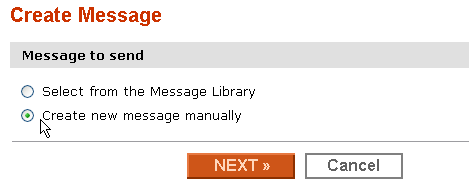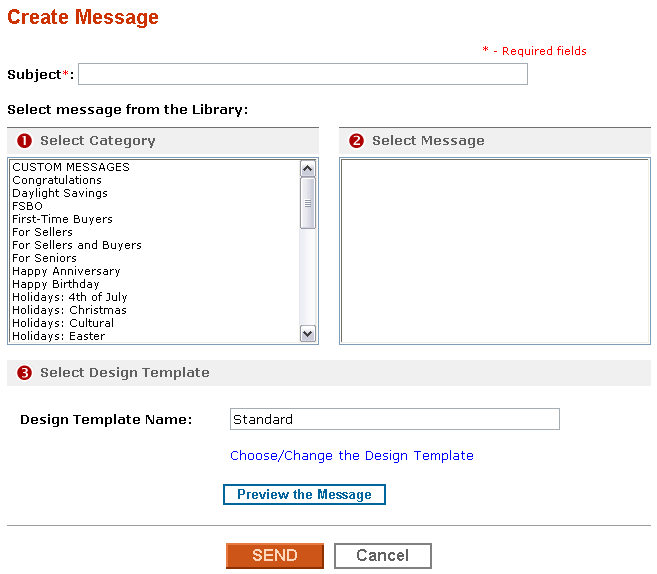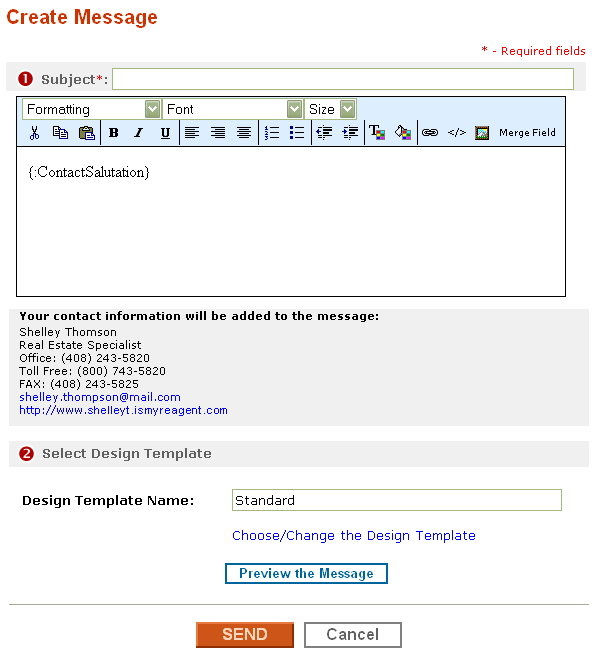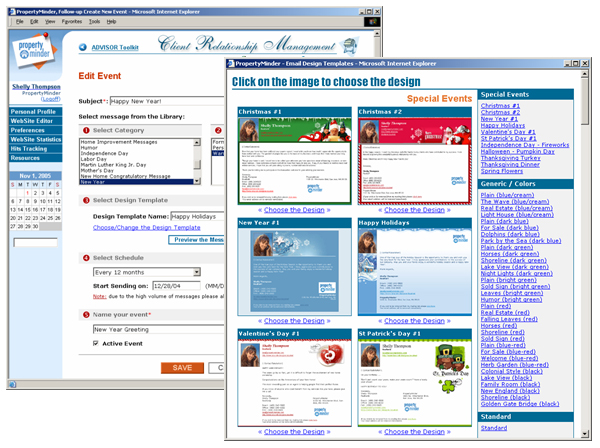How do I send a message to a specific Group
From PropertyMinder WIKI
- Log in to your Toolkit and go to lient Relationship Management.
- Click Contact List link and find the contact to email, click Send Message link in Actions menu on the right side.
- If you want to email to a group, from CRM page chose the group and click Send Message.
- You will then have the option to select an existing Message from the Message Library or you can select Create new message manually.
- If you choose a preexisting message from the Message Library, you will be taken to the Library. You will then be able to select which message is most appropriate.
- If you manually create your message, you will have a blank template.
- You can select Choose/Change the Design Template to add a nice template for your message.
Please be sure to Preview your message before you send it to your Group
You also have separate option to send MLS listings to your clients. Please check our Listings by Email feature.