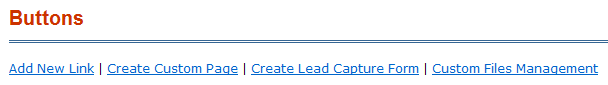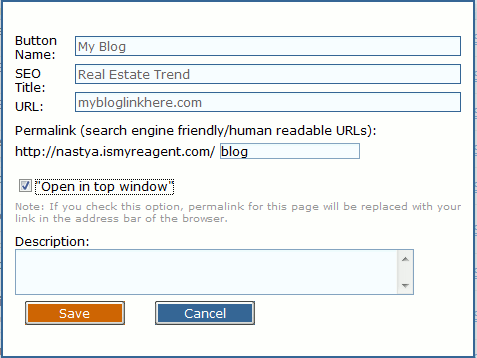Can I add a blog to my site
From PropertyMinder WIKI
(Difference between revisions)
Anastasia (Talk | contribs)
(Created page with "PropertyMinder websites allow you to add a blog link to your site. PropertyMinder does not provide actual blog hosting, so you will need to find an external site that allows you...")
(Created page with "PropertyMinder websites allow you to add a blog link to your site. PropertyMinder does not provide actual blog hosting, so you will need to find an external site that allows you...")
Latest revision as of 02:59, 20 June 2011
PropertyMinder websites allow you to add a blog link to your site.
PropertyMinder does not provide actual blog hosting, so you will need to find an external site that allows you to create and host a blog.
Some examples are www.livejournal.com, www.blogdrive.com, www.blogger.com or www.activerain.com.
These sites are only provided as examples, we do recommend that you research the sites and find the blog hosting site that best suits your needs.
Once you have found a blog host that you like, you will need to setup an account with them. After your account is setup, you will receive your blog URL.
- Login to your Toolkit and select Website Editor.
- Select Buttons.
- Select Add New Link.
- Enter in the Title of the new link. This will also be the name of the link on the homepage. Enter in the URL or WWW address that you received from your blog host in the URL section. Select Save.
- You will have to scroll down to Enable the new link. You can edit the order number on the left hand side to change the order of the new link.