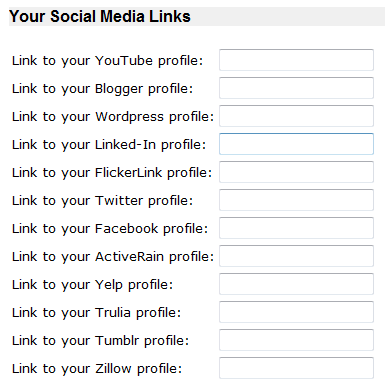Social Media links
From PropertyMinder WIKI
(Difference between revisions)
Anastasia (Talk | contribs)
(Created page with "# Login to your '''Admin Toolkit'''. # Go to the '''Personal Profile'''. # Scroll down until you see '''Social Media Links'''. #: [[File:Socialmedialinks.gif|border|link=http://w...")
(Created page with "# Login to your '''Admin Toolkit'''. # Go to the '''Personal Profile'''. # Scroll down until you see '''Social Media Links'''. #: [[File:Socialmedialinks.gif|border|link=http://w...")