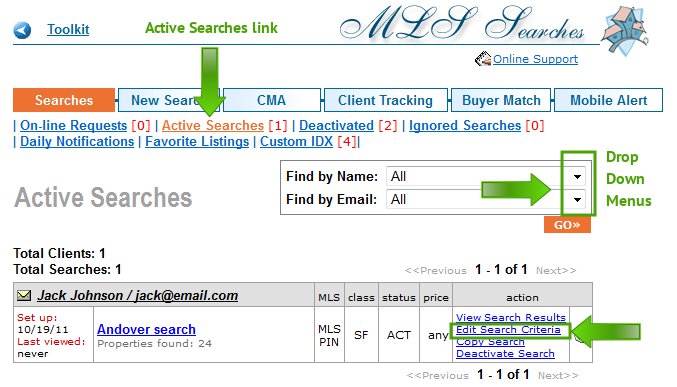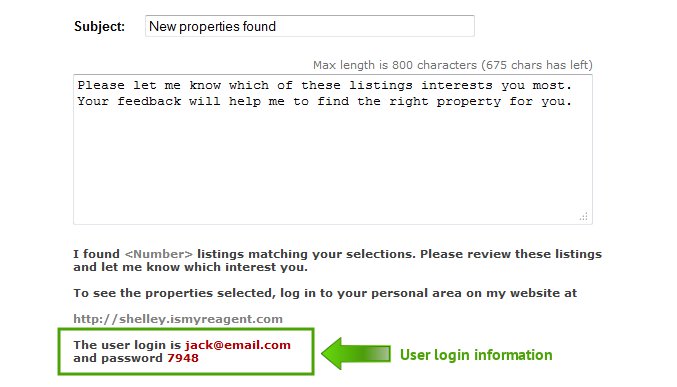How to retrieve my client's login information
From PropertyMinder WIKI
(Difference between revisions)
Anastasia (Talk | contribs)
(Created page with "# Login to your '''Toolkit'''. # Go to the '''MLS Searches''' section # Click on the blue link at the top labeled, '''Active Searches'''. #;[[File:Client_login.jpg|border|link=ht...")
(Created page with "# Login to your '''Toolkit'''. # Go to the '''MLS Searches''' section # Click on the blue link at the top labeled, '''Active Searches'''. #;[[File:Client_login.jpg|border|link=ht...")
Latest revision as of 02:42, 19 October 2011
- Login to your Toolkit.
- Go to the MLS Searches section
- Click on the blue link at the top labeled, Active Searches.
- Use the dropdown menu on the right to find and select your client's name. (Sorted alphabetically by last name.) Then click the orange, Go, button below your client's e-mail address.
- To the right of your client's search should be four options. Click the blue link labeled, Edit Search Criteria.
- On this screen, scroll to the heading, E-mail Message Text for your Client. The user login and password will be written in red text.