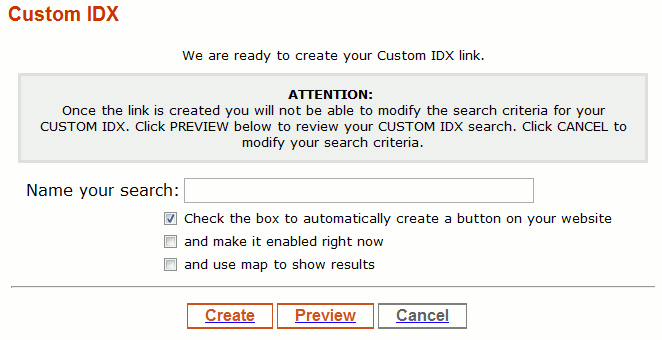How do I create a custom IDX page
From PropertyMinder WIKI
(Difference between revisions)
(Created page with "# Login to your '''Toolkit''' and select '''MLS Searches''. # Setup a '''New MLS Search''' by selecting the type of property, location and criteria. Select '''Search MLS'''. You ...") |
|||
| Line 4: | Line 4: | ||
# You will now have to name the Custom IDX search. The name of the search will also be used as the name of the homepage button. | # You will now have to name the Custom IDX search. The name of the search will also be used as the name of the homepage button. | ||
#: [[File:Custom-IDX03.gif|border|link=http://wiki.propertyminder.com/images/1/1e/Custom-IDX03.gif]] | #: [[File:Custom-IDX03.gif|border|link=http://wiki.propertyminder.com/images/1/1e/Custom-IDX03.gif]] | ||
| - | # Check the boxes to automatically create the button on your site and also to enable the new button. | + | # Check the boxes to automatically create the button on your site and also to enable the new button. You also can enable the map view of custom IDX results. |
# Select '''Create'''. | # Select '''Create'''. | ||
# Your new '''Custom IDX''' link will now appear on your homepage. | # Your new '''Custom IDX''' link will now appear on your homepage. | ||
Latest revision as of 08:18, 19 October 2011
- Login to your Toolkit' and select MLS Searches.
- Setup a New MLS Search by selecting the type of property, location and criteria. Select Search MLS. You will then see the search results.
- Select Create Custom IDX.
- You will now have to name the Custom IDX search. The name of the search will also be used as the name of the homepage button.
- Check the boxes to automatically create the button on your site and also to enable the new button. You also can enable the map view of custom IDX results.
- Select Create.
- Your new Custom IDX link will now appear on your homepage.