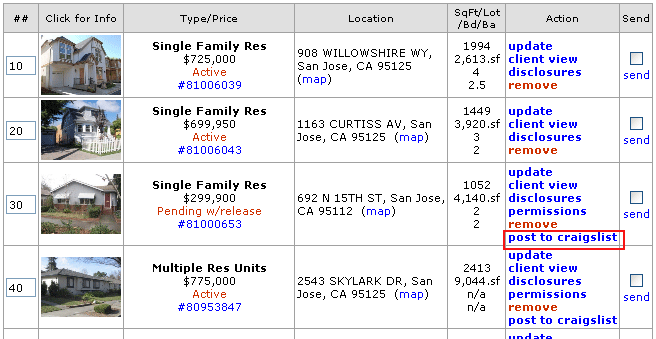Posting on Craigslist1
From PropertyMinder WIKI
(Difference between revisions)
| Line 1: | Line 1: | ||
| - | |||
| - | |||
With PropertyMinder's AccelerAd, you can easily post your listings on Craigslist. This will help your listing and website gain more visibility online. If you are new to Craigslist, we recommend creating your own free account at [https://accounts.craigslist.org Craig's List]. All of your Craigslist posts will be saved under this account, so that you can keep track of them in one place. Please visit [http://www.craigslist.org/about/terms.of.use Craig's List Terms of Use] and see Craigslist's Terms of Use for information about posting advertisements on Craigslist. | With PropertyMinder's AccelerAd, you can easily post your listings on Craigslist. This will help your listing and website gain more visibility online. If you are new to Craigslist, we recommend creating your own free account at [https://accounts.craigslist.org Craig's List]. All of your Craigslist posts will be saved under this account, so that you can keep track of them in one place. Please visit [http://www.craigslist.org/about/terms.of.use Craig's List Terms of Use] and see Craigslist's Terms of Use for information about posting advertisements on Craigslist. | ||
| - | To post your listing to Craigslist: | + | ===To post your listing to Craigslist:=== |
| - | # Login to your Toolkit and go to the Inventory Manager. | + | # Login to your '''Toolkit''' and go to the '''Inventory Manager'''. |
| - | # Next to the listing, click Post to Craiglist. | + | # Next to the listing, click '''Post to Craiglist'''. |
#:[[File:Inventory_manager_craiglist.gif]] | #:[[File:Inventory_manager_craiglist.gif]] | ||
# Enter your Craigslist email login. | # Enter your Craigslist email login. | ||
# Choose the Area/City. Always double check the City/Area that the post is being entered under. For some larger metropolitan areas such as SF Bay Area CA and Los Angeles CA, Craigslist has split up these areas into smaller markets. Make sure that you choose the correct one. | # Choose the Area/City. Always double check the City/Area that the post is being entered under. For some larger metropolitan areas such as SF Bay Area CA and Los Angeles CA, Craigslist has split up these areas into smaller markets. Make sure that you choose the correct one. | ||
| - | # After selecting the correct city/area, pressing Submit will direct you to the Craigslist post area. You will see the Craigslist advertisement as potential buyers would see it. All the information regarding the property will be pulled automatically. Review the ad and if ready, press Continue and follow the prompts to finish the posting. If you want to make changes to your ad (for example, create an attractive title), use the Edit button. | + | # After selecting the correct city/area, pressing '''Submit''' will direct you to the Craigslist post area. You will see the Craigslist advertisement as potential buyers would see it. All the information regarding the property will be pulled automatically. Review the ad and if ready, press '''Continue''' and follow the prompts to finish the posting. If you want to make changes to your ad (for example, create an attractive title), use the '''Edit''' button. |
| - | # To see how many visitors/hits were received from your AccelerAds, visit the Hits Tracking area in the Toolkit. Our tracking tool will let you know how many visitors came to your website and which website they found you through. After clicking on Hits Tracking, click on the Search Engines/Referrers tab, then All Referring Sites. | + | # To see how many visitors/hits were received from your AccelerAds, visit the '''Hits Tracking''' area in the '''Toolkit'''. Our tracking tool will let you know how many visitors came to your website and which website they found you through. After clicking on '''Hits Tracking''', click on the '''Search Engines/Referrers''' tab, then '''All Referring Sites'''. |
Revision as of 03:56, 10 June 2011
With PropertyMinder's AccelerAd, you can easily post your listings on Craigslist. This will help your listing and website gain more visibility online. If you are new to Craigslist, we recommend creating your own free account at Craig's List. All of your Craigslist posts will be saved under this account, so that you can keep track of them in one place. Please visit Craig's List Terms of Use and see Craigslist's Terms of Use for information about posting advertisements on Craigslist.
To post your listing to Craigslist:
- Login to your Toolkit and go to the Inventory Manager.
- Next to the listing, click Post to Craiglist.
- Enter your Craigslist email login.
- Choose the Area/City. Always double check the City/Area that the post is being entered under. For some larger metropolitan areas such as SF Bay Area CA and Los Angeles CA, Craigslist has split up these areas into smaller markets. Make sure that you choose the correct one.
- After selecting the correct city/area, pressing Submit will direct you to the Craigslist post area. You will see the Craigslist advertisement as potential buyers would see it. All the information regarding the property will be pulled automatically. Review the ad and if ready, press Continue and follow the prompts to finish the posting. If you want to make changes to your ad (for example, create an attractive title), use the Edit button.
- To see how many visitors/hits were received from your AccelerAds, visit the Hits Tracking area in the Toolkit. Our tracking tool will let you know how many visitors came to your website and which website they found you through. After clicking on Hits Tracking, click on the Search Engines/Referrers tab, then All Referring Sites.