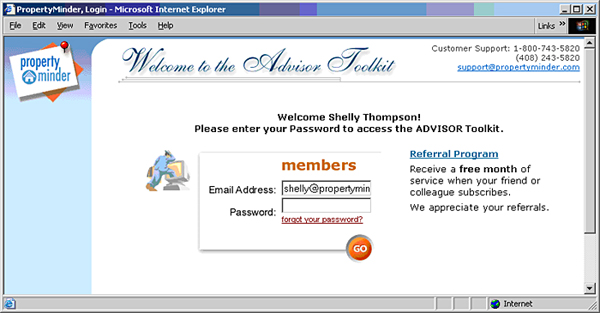Login Procedure
From PropertyMinder WIKI
(Difference between revisions)
(Created page with "You can log in to the Toolkit from your website or sign-in at [http//www.propertyminder.com] '''To login into the Toolkit from your website:''' # Open the browser (e.g. Intern...") |
(→To login into the Toolkit from www.propertyminder.com) |
||
| (15 intermediate revisions not shown) | |||
| Line 1: | Line 1: | ||
| - | You can log in to the Toolkit from your website or sign-in at [http//www.propertyminder.com] | + | You can log in to the Toolkit from your website or sign-in at [http://www.propertyminder.com www.propertyminder.com] |
| - | + | ===To login into the Toolkit from your website:=== | |
| - | # Open the browser (e.g. | + | # Open the browser (e.g. Chrome, Firefox) and type your domain name (http://yourdomainname.com) in the address bar. |
| - | # | + | # At the bottom of your website, click Agent Login. |
| - | # | + | # Your email address should already appear in the Email Address section. Enter in your Toolkit password. |
| - | * Your login name is your email address. | + | ::* Your login name is your email address. |
| - | * Your password is case sensitive. Make sure that the | + | ::* Your password is case sensitive. Make sure that the Caps Lock button on your keyboard is not pressed. |
| - | * If you do not remember your password, click the "forgot your password?" link and your password will be emailed to you. | + | ::* If you do not remember your password, click the "forgot your password?" link and your password will be emailed to you. |
| + | [[File:Toolkit_login.jpg|border|link=http://wiki.propertyminder.com/images/a/aa/Toolkit_login.jpg]] | ||
| - | + | ===To login into the Toolkit from [http://www.propertyminder.com www.propertyminder.com]=== | |
| - | # Open the browser (e.g. | + | # Open the browser (e.g. Chrome, Firefox) and go to https://propertyminder.com. |
| - | # | + | # At the bottom of the page click "Agent Login" link. |
| - | # Type your login | + | # Type your login and password. |
* Your login name is your email address. | * Your login name is your email address. | ||
* Your password is case sensitive. Make sure that the "Caps Lock" button on your keyboard is not pressed. | * Your password is case sensitive. Make sure that the "Caps Lock" button on your keyboard is not pressed. | ||
Latest revision as of 23:08, 24 April 2019
You can log in to the Toolkit from your website or sign-in at www.propertyminder.com
To login into the Toolkit from your website:
- Open the browser (e.g. Chrome, Firefox) and type your domain name (http://yourdomainname.com) in the address bar.
- At the bottom of your website, click Agent Login.
- Your email address should already appear in the Email Address section. Enter in your Toolkit password.
- Your login name is your email address.
- Your password is case sensitive. Make sure that the Caps Lock button on your keyboard is not pressed.
- If you do not remember your password, click the "forgot your password?" link and your password will be emailed to you.
To login into the Toolkit from www.propertyminder.com
- Open the browser (e.g. Chrome, Firefox) and go to https://propertyminder.com.
- At the bottom of the page click "Agent Login" link.
- Type your login and password.
- Your login name is your email address.
- Your password is case sensitive. Make sure that the "Caps Lock" button on your keyboard is not pressed.