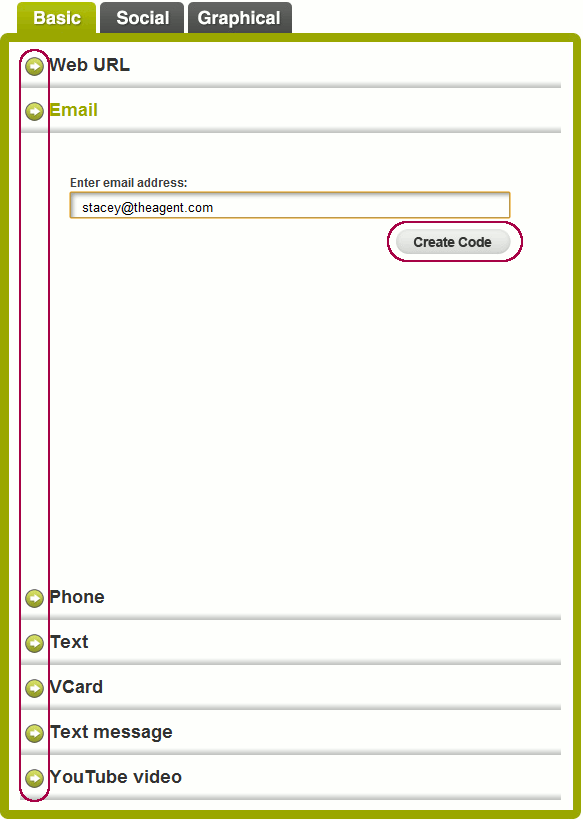QR code
From PropertyMinder WIKI
(Difference between revisions)
| (One intermediate revision not shown) | |
Latest revision as of 02:17, 17 October 2011
To create a QR code to use on you website:
- Type the following URL into your browser's address bar, or click on the link. http://www.beqrious.com/generator
- Select the type of QR code that you want to generate (Web URL, Email, Phone, Text Message, Youtube Video)
- Enter the requested information and click on the Create Code button.
- Save as .gif
Congratulations! You have just finished creating a QR code!
You can now upload the saved image to your custom files manager in the Images folder to be used on Custom Pages, the slogan, footer or even blast e-mails that you want to send out to your clients.