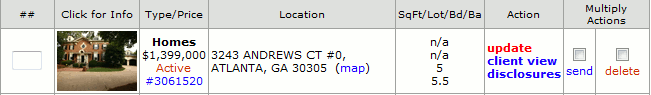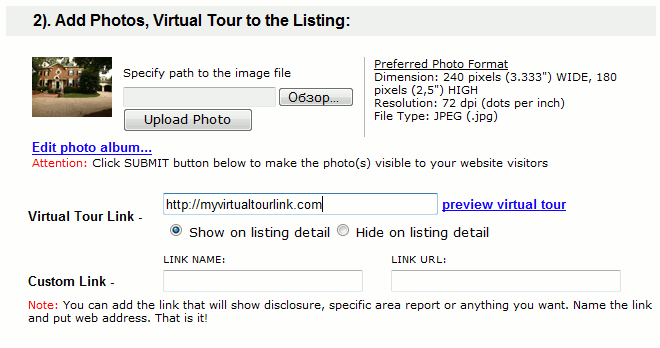How do I add a Virtual Tour to one of my listings
From PropertyMinder WIKI
- Login to your Toolkit and go to Inventory Manager.
- Find the listing that you would like to add a Virtual Tour to and select Update.
- Copy and paste the URL from your Virtual Tour into the Virtual Tour Link field.
- Please be sure to scroll down to the bottom of the page to hit Submit to save your updates.