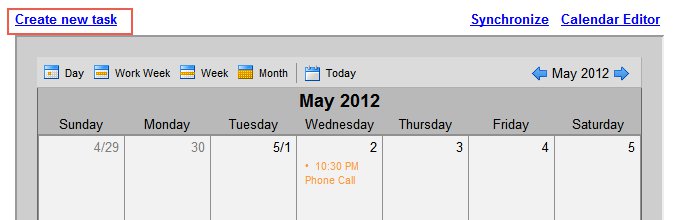Calendar
From PropertyMinder WIKI
PropertyMinder has just released Calendar. This new powerful tool helps you organize you daily work by creating tasks and reminders, schedule meetings and much more.
Create task
There are several way to create new task.
- You can set up new task by clicking New appointment link from client contact page.
- Another way to set up the task is to click Create new task link from Calendar page.